This is a SEO version of myGuide 12.SEPT.2012. Click here to view full version
« Previous Page Table of Contents Next Page »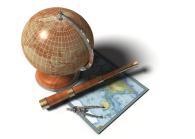

Welcome Navigation Academic Planning Resources Get Connected
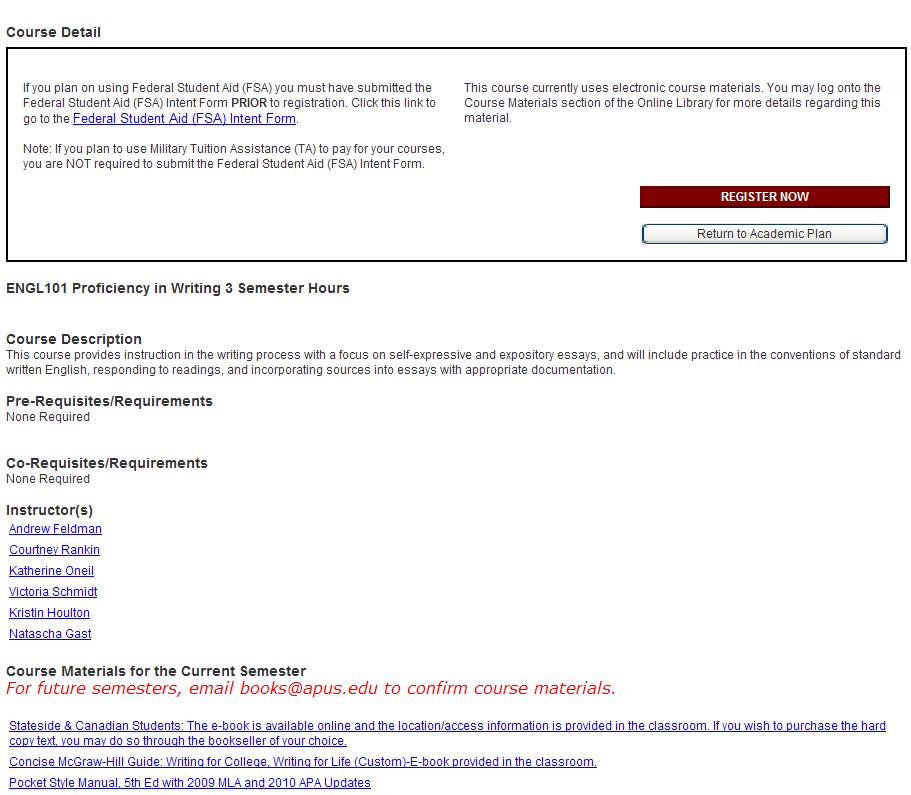
42
Step 3: Course Overview
Once you click on the course, you will be brought to a screen that provides the course description, a list of instructors for the course, and the course materials list. If the course is available for registration, you will see a red ‘Register Now’ button located just above the course’s description. When you are ready to register, click on the ‘Register Now’ button.
This is a SEO version of myGuide 12.SEPT.2012. Click here to view full version
« Previous Page Table of Contents Next Page »