This is a SEO version of myGuide 12.SEPT.2012. Click here to view full version
« Previous Page Table of Contents Next Page »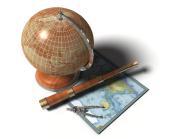

Welcome Navigation Academic Planning Resources Get Connected
50
Section 4.1 – The Communication Tool

Through the ‘Communication Tool’ area of your online classroom, you can access any ‘Announcements’ your professor had made to the class, review the class ‘Calendar’, exchange email ‘Messages’ with your professor and classmates, and participate in ‘Forums’; you can even chat with your professor and classmates through the ‘Chat Room.’ The goal of the ‘Communication Tool’ area of your classroom is to keep you in contact and to help you interact with your professor and fellow classmates. The most widely used tool accessible through the
‘Communication Tool’ area is ‘Forums.’, We will discuss the ‘Forums’ tool in more detail, along with the other features accessible through the ‘Communication Tool,’ below.
Announcements are used by professors to post any important announcements to the class. Some professors will post reminders about assignments or tips to being successful in the classroom.
This is a SEO version of myGuide 12.SEPT.2012. Click here to view full version
« Previous Page Table of Contents Next Page »